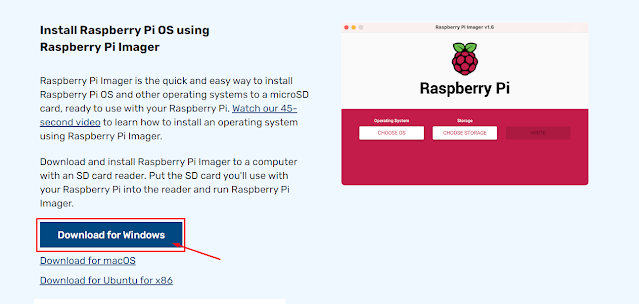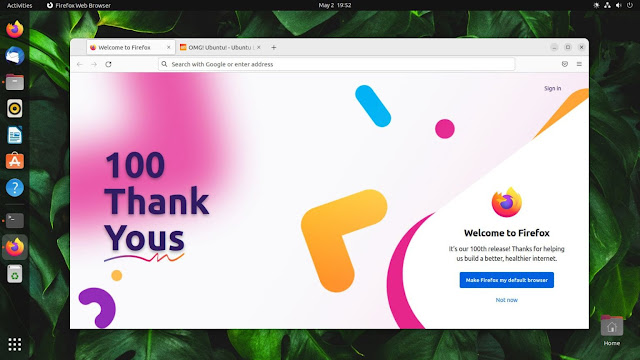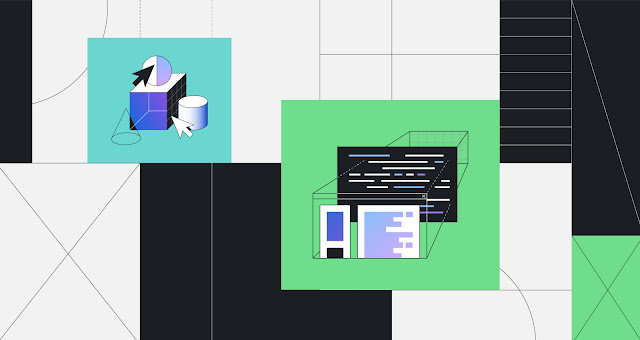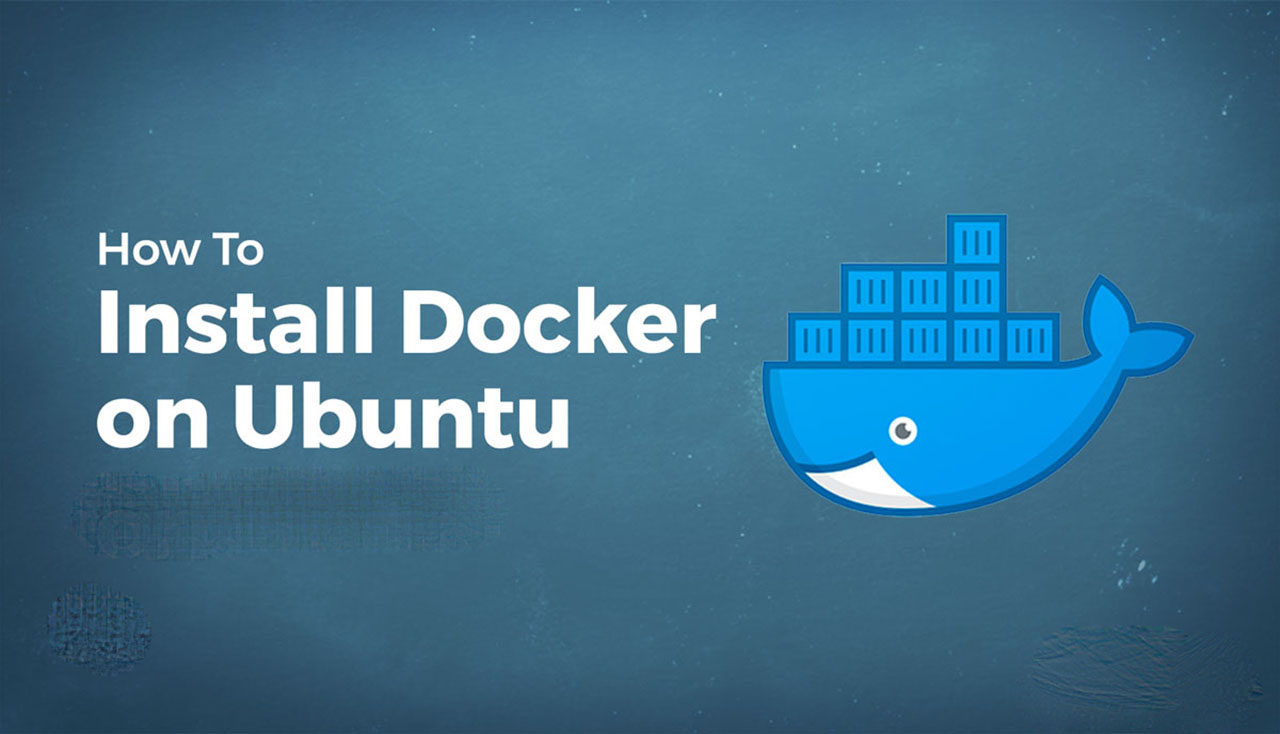How to Create Forum in Blogger
How to Create Forum in Blogger, To better interact and connect with the readers on your blog, it’s always good to have a forum running on your blog. It provides a path for the readers to interact between themselves, thereby, we actually build a community of bloggers. Sounds good. Isn’t it?
But, how do I do this, that too on Blogger? Well, it’s pretty simple! In this article, I’ll guide you to embed a free forum on your blogger/blogpost blog. You may check out the screen shot below to preview the final output of the forum before we get started.

How To Add a Forum To Your Blogspot Blog?
1. Create a new stand alone page on your blog. To do so, navigate to “Edit Posts >> Edit Pages” and hit the tab that says “New Page”. Now, type a title for your page, say “Forum” and publish the page. You may leave the content part empty. Now, look out for the address bar. Just save the URL to a temporary text document, say Doc 1, which should probably look similar to the URL shown below.
https://www.linuxhintbd.xyz/p/forum.html2. Next, you need to navigate to the following link – Nibble Sign up and follow the simple procedures to generate your forum. Now, choose the options menu at the top and hit the “Embedding Options” to get the script. Save this script to a temporary text document as well.
3. Next, navigate to “Design >> Edit HTML” from your blogger dashboard and search for the following code.
<div id='content-wrapper'><b:if cond='data:blog.url == "FORUM URL"'>
CODE FROM NABBLE
</b:if><b:if cond='data:blog.url == "FORUM URL"'>
<style type='text/css'>
#content-wrapper {
display: none !important;
}
</style>
</b:if><div class='columns fauxcolumns'><b:if cond='data:blog.url == "FORUM URL"'>
CODE FROM NABBLE
</b:if><b:if cond='data:blog.url == "FORUM URL"'>
<style type='text/css'>
.columns, .fauxcolumns {
display:none !important;
}
</style>
</b:if>