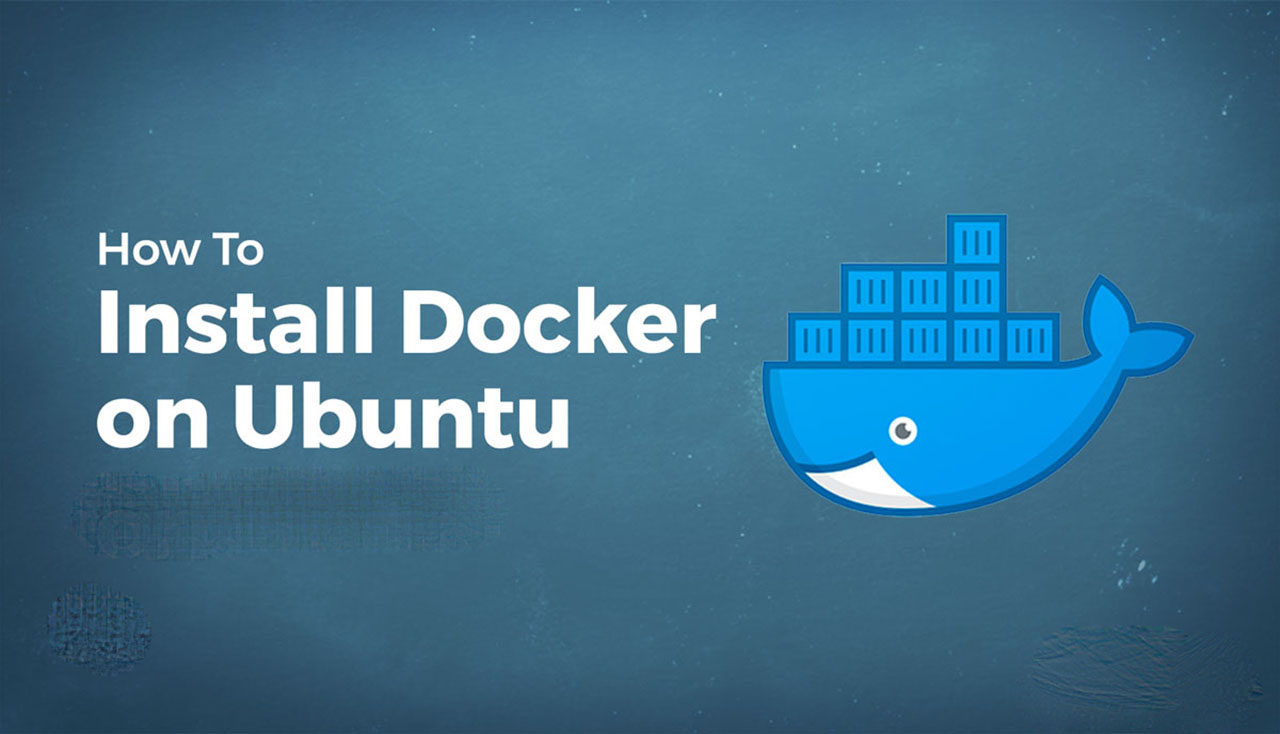How to install IceScrum on Ubuntu Server 20.04
Looking to take your company's project management to the next level? Maybe you need to start using Scrum. Jack Wallen walks you through the deployment of the open-source IceScrum platform.
If you’re a developer or a project manager, you know what scrum is. If not, know that scrum is a framework used to develop, deliver and sustain product development within a complex and agile environment. Scum can be used in just about any field, sector or business looking to optimize product releases and lifecycles.
SEE: Hiring kit: Python developer (TechRepublic Premium)
One scrum platform that’s quite impressive is the open-source IceScrum, which features everything you need for a complete scrum platform.
I want to walk you through the simple steps of deploying IceScrum on Ubuntu Server 20.04.
What you’ll need
The only things you’ll need to make this work are an instance of Ubuntu Server 20.04 and a user with sudo privileges. That’s it … let’s start this sprint.
How to install Java
IceScrum is very particular about the version of Java you can use. At this moment, it only supports versions 7 and 8, so we’ll install version 8. To do that, log into your Ubuntu Server instance and issue the command:
sudo apt install openjdk-8-jdk -y
Once that installation completes, download the IceScrum .jar file with the command:
wget https://www.icescrum.com/downloads/v7/icescrum.jar
With the .jar file downloaded, we can now launch IceScrum. What we want to do is launch the service with a defined host address. If you don’t do that, IceScrum will only be listening on the loopback address, which means you won’t be able to access it from anywhere outside the hosting machine. Say, for instance, you’re hosting IceScrum on a server with an IP address of 192.168.1.70. To deploy IceScrum and have it listen on that address, the command would be:
java -Xmx1024M -jar icescrum.jar host=192.168.1.70
The deployment will take a few minutes to complete. When it does, it’ll present you with a screen informing you how to reach the web-based interface (Figure A).
Figure A
Point a web browser to http://SERVER:8080/icescrum (Where SERVER is the IP address of the hosting server).
You will be presented with the IceScrum setup wizard (Figure B).
Figure B
During the setup wizard, you’ll be asked to import a license. This is only if you want to enable the Apps & Integrations feature. You can either start a trial license or skip this by selecting Skip Free Trial (Figure C) and clicking Next.
Figure C
In the database setup window (Figure D), leave the password field blank and click Next.
Figure D
Finish walking through the wizard and, at the last screen (Figure E), click Submit the Configuration.
Figure E
Once the configuration has been submitted, you’ll find yourself on the IceScrum login page, where you’ll authenticate with the admin user you created in the setup wizard. Once you’ve logged in, you can start building your projects, scrums and sprints.
Congratulations, you now have a full-featured scrum platform ready to help your teams be more agile.
Subscribe to LinuxHintBD How To Make Tech Work on YouTube for all the latest tech advice for business pros from Jack Wallen.