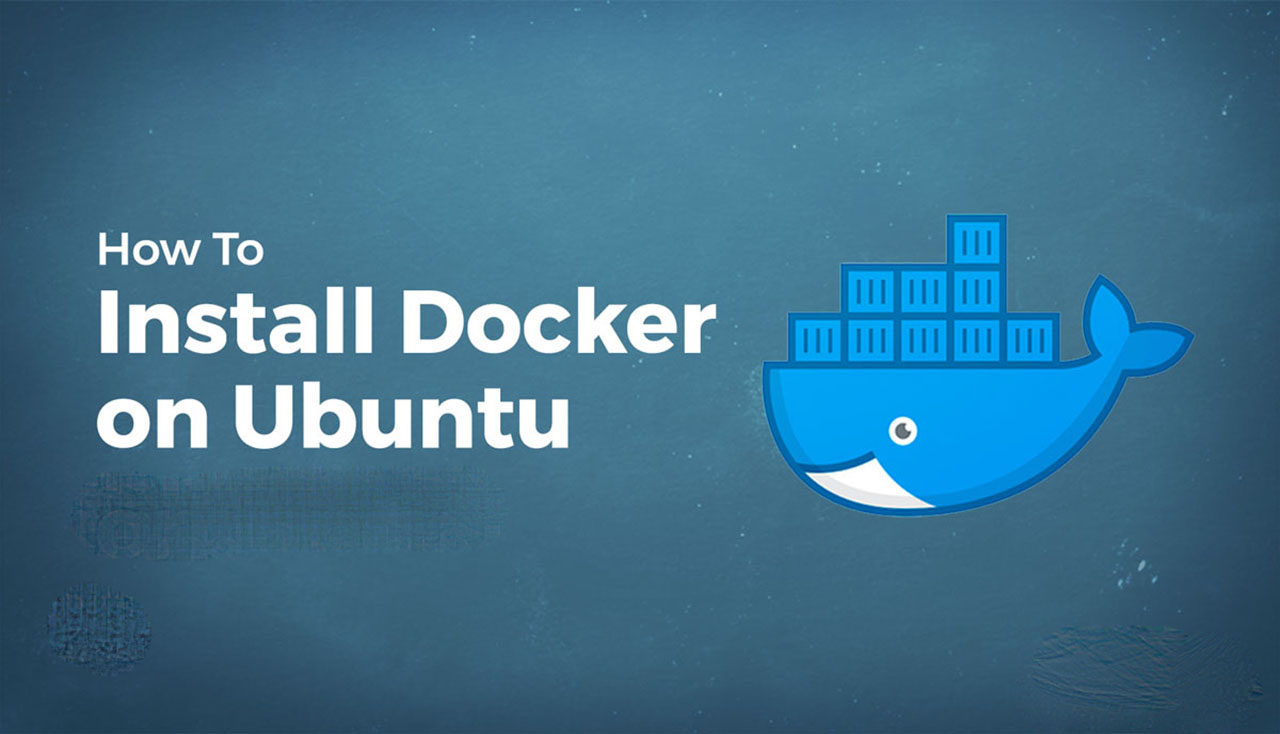How to Switch to Ubuntu Rolling Rhino: A Rolling Release Version of Ubuntu
Ubuntu goes bleeding edge with Rolling Rhino. Here's everything you need to know about it.
Ubuntu may be the most popular version of desktop Linux, but it's not the best option for keeping up with the latest software. New Ubuntu releases come out every six months, with most of the software frozen in time until the next release. To receive the latest updates as soon as they're available, many people turn to a rolling release distribution, such as Arch Linux.
Now you don't have to ditch Ubuntu to stay on the bleeding edge of software updates. There's a new version, called Rolling Rhino, that brings the rolling release experience to your Ubuntu desktop.
What Is Ubuntu Rolling Rhino?
Many Linux distributions arrive on a fixed schedule. They come with a version number, such as the Ubuntu 22.04 LTS or Fedora Linux 36. They may arrive every six months, every year, or every two years.
Other distros follow a rolling release model. These eschew version numbers. You install them once and then receive updates continuously. You never have to download or install a major system update. As long as you stay current on regular updates, then your system is always on the latest version.
Ubuntu Rolling Rhino is a version of Ubuntu that follows the rolling release model. It began as a tool from Martin Wimpress, who at the time served as head of the Ubuntu desktop team at Canonical.
To get technical, Rolling Rhino follows the development branch of Ubuntu. By default, whenever a new version of Ubuntu lands, you can choose to switch to the development branch of the next version currently in development.
With Rolling Rhino, you don't have to manually make that switch. You will always receive what can be considered the latest software not yet available to the standard versions of Ubuntu.
Who Is Ubuntu Rolling Rhino Intended For?
Before you rush out to download Rolling Rhino, take a moment to consider whether this version of Ubuntu is a good fit for you.
Top Reasons to Try a Rolling Release Distro
- To receive the latest version of software, such as the Linux kernel, hardware drivers, desktop environments, system programs, and apps
- To do away with the periodic cycle of upgrading your computer
If neither of the two reasons above appeal to you, don't bother with Rolling Rhino. You are introducing potential instability with little gain. But if the above reasons do sound compelling to you, there are still reasons to approach Rolling Rhino with some caution.
While it's possible to keep a rolling release distro up and running for years without any major issues, doing so typically takes more attention than with a fixed release distro. It's generally a good rule of thumb to check before downloading updates whether any issues are popping up in the latest software.
In this case, the project explicitly recommends checking the Rolling Rhino bug tracker before downloading updates, to make sure you don't stumble into issues that are already known.
On a rolling release distro, it's feasible to download updates habitually, then restart your computer to find that you can't log in. Or you may face more subtle issues, like signing in to find that none of your apps are detecting your computer's mic.
Things can break suddenly, right when you need them, preventing you from getting straight to the task at hand. Recovering your computer when incidents like this happen can be an excellent learning experience, but it can also result in losing productivity.
In short, do not install Ubuntu Rolling Rhino if you don't have the interest, desire, or time to devote to doing due diligence or troubleshooting any issues that arise.
If you do decide to embrace Rolling Rhino, be sure to back up your Ubuntu system regularly in case you need to abandon ship and start over.
How to Download Ubuntu Rolling Rhino
Rolling Rhino does not use the standard Ubuntu installation ISO. Instead, you need to grab the Rolling Rhino ISO, which you download from the Ubuntu Rolling Rhino GitHub page.
Download: Ubuntu Rolling Rhino
The Rolling Rhino ISO begins as an Ubuntu Daily Build, a pre-release version of Ubuntu. This means that before you install any updates, you may already see some differences between your system and the latest official release.
How to Download Updates
The biggest difference between Rolling Rhino and other versions of Ubuntu is the way you update software. While you can use the APT package manager to install software, it will not be the way you go about grabbing updates. Nor is there a graphical app that can do the job for you.
First things first, you need to run a one-time command that tells Rolling Rhino where to download updates from. It's pretty simple.
rhino-initThis command replaces your default update repositories with the developer ones. It will then keep your system on the latest developer repositories as new versions of Ubuntu are released.
You only need to run this command once after installing Rolling Rhino. Your system will know where to grab updates from going forward.
After running the command, reboot your system for the changes to take effect.
Once your system is back up and running, it's time to download updates. The command for this is also simple.
rhino-updateThis command will single-handedly download the latest kernel, app, and other system updates. In the background, it's technically using APT. But running rhino-update is not the same as running apt upgrade, so remembering to use a different command to install updates is one of the primary differences between using Rolling Rhino and regular Ubuntu.
Keeping Ubuntu Rolling Along
Rolling Rhino is not a version of Ubuntu that Canonical is heavily pushing, but this is still a notable addition to the Ubuntu ecosystem.
For many people who grow frustrated with outdated software on Ubuntu, switching distros entirely is no longer the only option. You can get your hands on a rolling release distro and enjoy the latest software while sticking with familiar tools like APT and a desktop interface that many have grown to love.
But if Rolling Rhino doesn't work out for you, Arch Linux and openSUSE Tumbleweed remain two great alternatives.