Pop!_OS 20.04 is here, and it boasts impressive new features

The latest version of Pop!_OS is based on the recent Ubuntu 20.04 LTS release. This provides users with a solid, stable software foundation complete with five years of ongoing security fixes and core app updates courtesy of Canonical.
For those unfamiliar with it, Pop!_OS is Linux distro developed and maintained by System76, a US-based Linux hardware company. Their home-spun OS (naturally) includes a range of tweaks tailored towards their own laptops and PCs — but the distro is building a bigger fan base for itself, one that extends well beyond System76’s core customer base.
How?
By giving its users what they want.
Because while Pop OS may be based off of Ubuntu it is not Ubuntu – and nowhere is that difference more pronounced than here, in Pop OS 20.04.
What’s New in Pop!_OS 20.04?

Pop OS has, since its first release in 2017, offered a more ‘vanilla’ GNOME Shell experience than Ubuntu. But that changes in this release with the addition of Pop Shell.
Sound familiar? It might do; I wrote about the Pop Shell GNOME Shell extension a few months ago. Now out of development, Pop Shell comes pre-installed in Pop OS 20.04 and is enabled out of the box.
Pop Shell is described by System76 as “…a collection of technologies which enable a keyboard-centric workflow experience using auto-tiling, workspaces, and keyboard navigation with a wide array of new shortcuts”.
And to be blunt: it sorta revolutionizes the entire user experience.
Automatic window tiling paired with a powerful, keyboard-driven way of working is now front and center in the distro. New app windows seamlessly slot in to the available space so that your productivity remains uninterrupted — you focus on working, the OS focuses on window managing.
Core interactions with the UI are primarily achieved using the keyboard. To this end a raft of new keyboard shortcuts have been added, most of which use the super key. These let you resize, move, launch, and switch between app windows on the fly without ever having to lifting a single digit from your keyboard.

A keyboard-based user experience wouldn’t be much use without a keyboard-based app launcher, should it? So System76 have added one. This can be called up at any time by pressing super + / and, like rofi, it is able to launch apps and run commands.
But will this new approach to productivity be a hit?
Tiling window managers aren’t for everyone

Which is where Pop OS 20.04 LTS comes in.
Pop Shell takes the core ideas of window tiling and reimagines it from the ground-up for 2020. It’s not a workflow that suits everyone’s tastes — and to this end new features like auto tiling can be turned off— but it’s definitely one the Pop Shell approach makes more palatable.
That and it’s just flat-out refreshing to see a Linux distro cater directly to the audience it has, rather than the audience it wishes it had.
Or to put it another way: there are a surfeit of Linux distros targeted at ‘new users’, ‘Windows switchers’, ‘tech n0obs’ and so on. But Linux is more than a glorified hazmat suit to shield people from windows malware: it’s a powerful, productive, and inherently malleable platform.
And Pop OS with Pop Shell demonstrates that prowess perfectly.
In fact, outside of the roll-your-own distros like Arch (amazing as they are) I can’t of a single other system so heavily geared toward the doers in open source: developers, makers, content creators, et al.
The fact this distro doesn’t shy away from indulging power users, and somehow manages to make it work for everyone, underlines why so-called “fragmentation” isn’t a bad thing: it’s a chameleonic survival skill that allows Linux to adapt to whatever the task requires. It is the T-1000 of computing, if you get the reference.
And I can’t lie: Ubuntu could really learn a few things from this approach.
Back to the OS and Pop Shell isn’t the only glint of shiny new stuff to be found.
Flatpak support has been added to the the bespoke Pop! Shop software tool, and there’s better hybrid graphics support, including the ability to launch apps on a specific GPU:
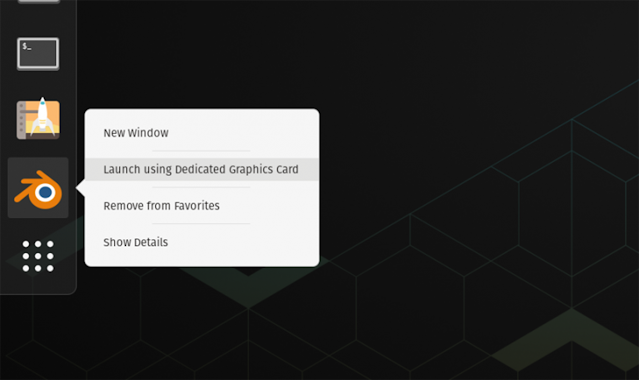
Automatic firmware updates, the ability to upgrade the OS offline, and a new “refresh OS” recovery option — hey Ubuntu, why don’t you have something like this? — round-out the core changes.
All of the other “goodies” available in Focal are present here, including GNOME 3.36, Linux 5.4, flicker-free boot, updated toolchain, Python 3, fractional scaling support, new lock screen, etc.
I might not be the core audience for Pop!_OS — I am not a developer and I don’t own a System76 laptop — but their dedication to making a better computing experience (and how well that is working out for them) kinda makes me wish I was!
Download Pop!_OS 20.04

You can download Pop OS 20.04 as a 64-bit .iso from the System76 website. Separate images are available for Nvidia and Intel/AMD devices, the former of which use proprietary graphics drivers for better performance.
Pop OS system requirements are 2GB RAM, 16GB storage, and a 64-bit compatible processor, but for an optimum experience you need 4GB RAM and a fairly decent multi-core CPU.
You can also upgrade Pop OS 19.10 to 20.04 directly, without needing to download, flash, and boot from an ISO. Just pop open the system update tool and follow the instructions presented.
To accompany the new releases System76 is also launching a new Pop!_OS subscription deal. For a mere $1 a month you can directly contribute to the development of Pop!_OS.






