Metadata helps search engines to better understand your content. They are the prerequisite for showing rich snippets in the search results pages. Rich snippets are, for example, thumbnails of videos and can increase the click rate (CTR) of your search results.
What are Rich Snippets?
Rich snippets enrich the organic search results with additional text and / or image content and are based on the marking (markup) of the HTML source code with meta data.
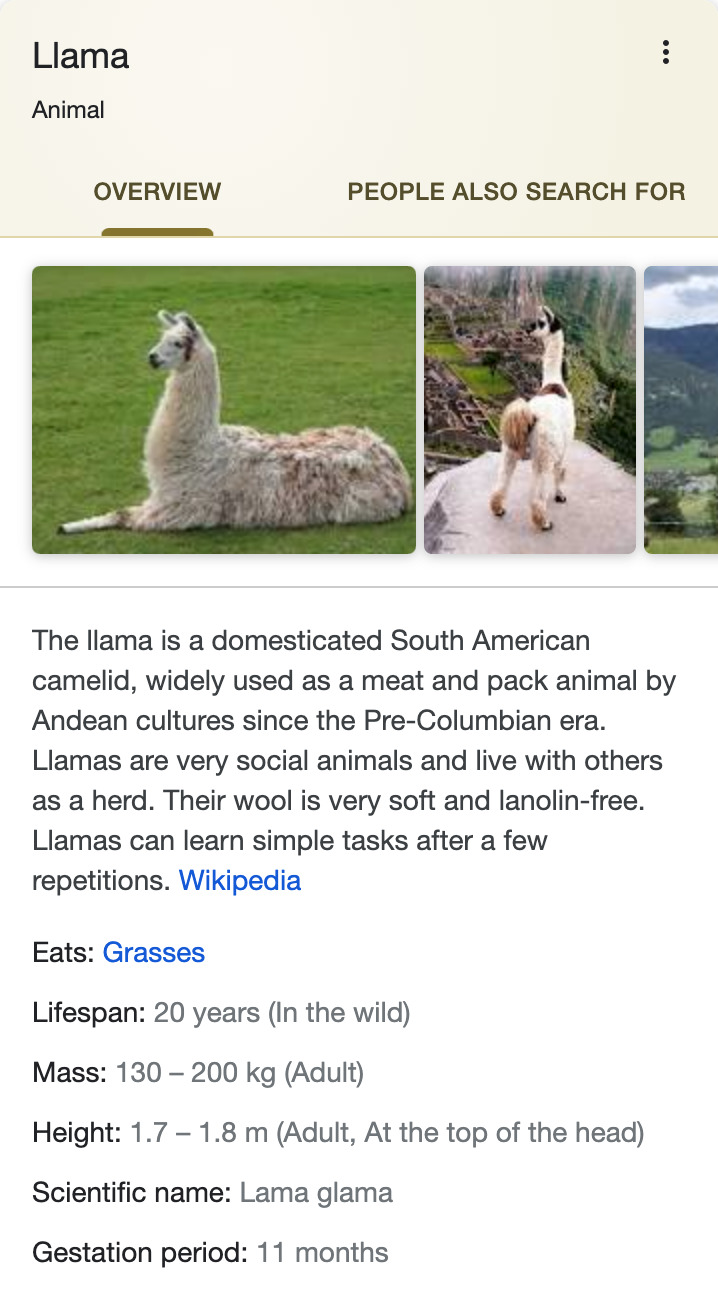
With metadata, specific data in the HTML source code can be identified and structured, which enables search engines to better understand the content of a website.
https://developers.google.com/structured-data/
What is schema.org?
By means of metadata it is possible to mark the various types of information in the content, e.g. Reviews / ratings, information about people or local businesses, events, and videos.
schema.org provides the vocabulary for structuring the data and is used by the search engines Google, Bing and Yahoo!
To describe videos, schema.org offers the VideoObject type, which provides search engines with valuable information about the video.
Google Help: schema.org for Videos
Google Help: schema.org FAQ
Why should I mark-up my videos using schema.org?
Google advises all website operators to add schema.org markup to their videos – regardless of whether they are uploaded to YouTube or not. The more metadata there is on a page, the easier it is for the GoogleBot to recognize important content as such.
Video - Google Rich Snippets
Google sometimes shows rich snippets for pages that contain videos. It uses video specific structured data on the page to understand more about the videos it shows. These enhanced results can show up in multiple Google platforms including search, video, images and Discover.
There are currently several ways Google can enhance a video result, and more to come. You can also reference videos in How-to and Recipe structured data.
Some of the features this editor support are only available to a few providers. This includes clips and carousels (lists). You can register interest from Google's Video structured data page.
Use the following editor to enter your video or video collection, then scroll down to see the code for your structured data using the schema.org vocabulary in JSON-LD or HTML/Microdata formats. Or pick from one of our examples showcasing different ways to markup videos.
The editor makes it easy to add videos hoseted on YouTube, however ideally you want to provide urls to support your video on your own site and pages so that Google can send people to your site to view your videos. If you define clips you would need to add a mechanism on your video pages to start the video based on a provided query parameter.







