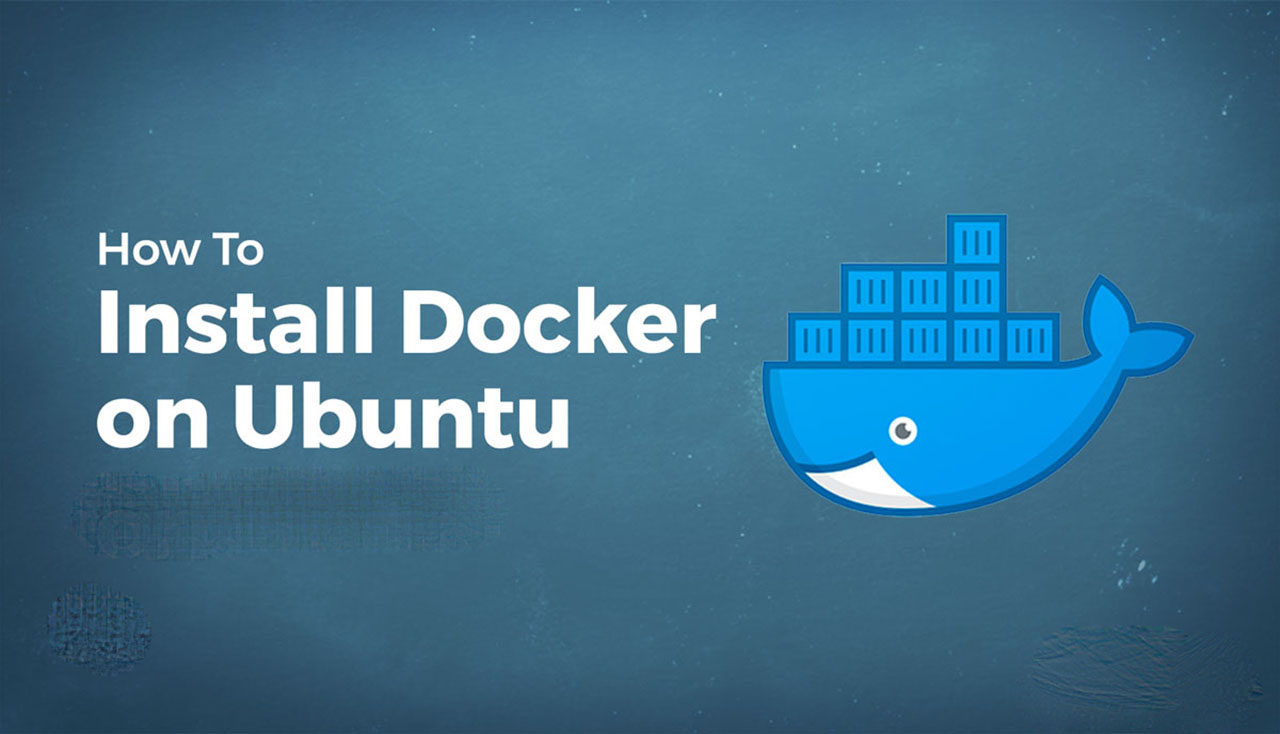GNOME 43 Has Been Released, This is What’s New
Whether you’re an eager GNOME acolyte or just a casual admirer, there is a lot to enjoy in the latest version of the GNOME desktop environment.

GNOME 43’s New Features
Quick Settings
For me, the “headline” feature in GNOME 43 is the striking new Quick Settings menu. Quick Settings gives you overview access to network, wi-fi, performance mode, nightlight, aeroplane mode, and even dark mode. It makes many tasks a ‘one-click’ affair, while other tasks, such as changing wi-fi network can now done entirely from the status area. It’s also possible to change audio output (and input) in GNOME 43 straight from the volume slider. This is a MASSIVE time saver when compared to the way GNOME 42 handled things (you had to open Settings, go to the Sound panel, and change things from there). In GNOME 43 it’s a mere click or two. Unexpectedly, one part of the new Quick Settings menu I’ve been using the most is the new ‘screenshot’ button (in the gif above it’s in the top row, far left, but on laptops that area relays battery status to the screenshot icon moves over to the right) as some of my keyboards lack a print screen key. This helpful dot remedies that.New File Manager Features
GNOME 43 ships with an improved file manager in the form of Files (aka Nautilus). Refreshed using GTK 4 and libadwaita, Files gains an adaptive design that lets you use all of the file manager’s features when resizing windows to a narrow(er) width. I find the slide-out sidebar in narrow mode very well implemented. Other changes resulting from the transition to GTK4 include revamped file and folder properties windows, reordered menus, and a massively improved list view that adds rubber banding and file favouriting. You’ll also find extra integration with the Disks utility, such as being able to access a ‘format’ option when right-clicking on an external drive in Files’ sidebar; and there’s a new Open With dialog so you can choose which app is used to open different file types. You can learn more about the changes to Nautilus in my feature looking at Nautilus in GNOME 43.Core App Updates
Alongside Files, other GNOME core apps also sport some welcome changes.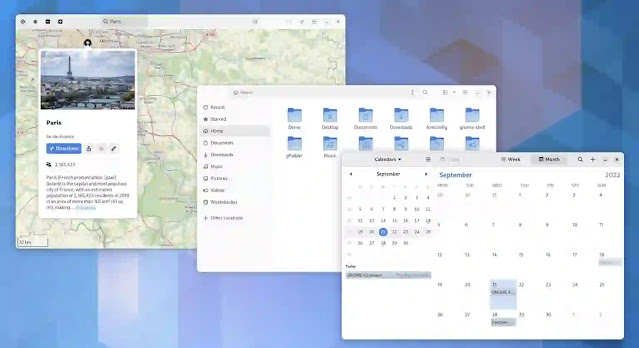
Other changes:
- Animations in Activities screen now run smoother
- Web apps can be installed from Software
- Contacts apps allows vCard import/export
- Screen keyboard works better when using a terminal
- Web/Epiphany gains a web page screenshot shortcut
- Characters supports more emoji, including skin tones and genders
- Audio support when connecting to a GNOME desktop through RDP
- New look ‘About’ windows in many apps
And finally, GNOME 43 has a new default alert sound!
Yes, the (rather annoying, imo) ‘drip’ sound familiar to anyone who’s tried to tab their way to nowhere in a terminal is now a more pleasant ‘click’ — though do bear in mind many Linux distros change the defaults so what you hear may vary!