Warp a Fantastically Simple File Transfer App for Linux
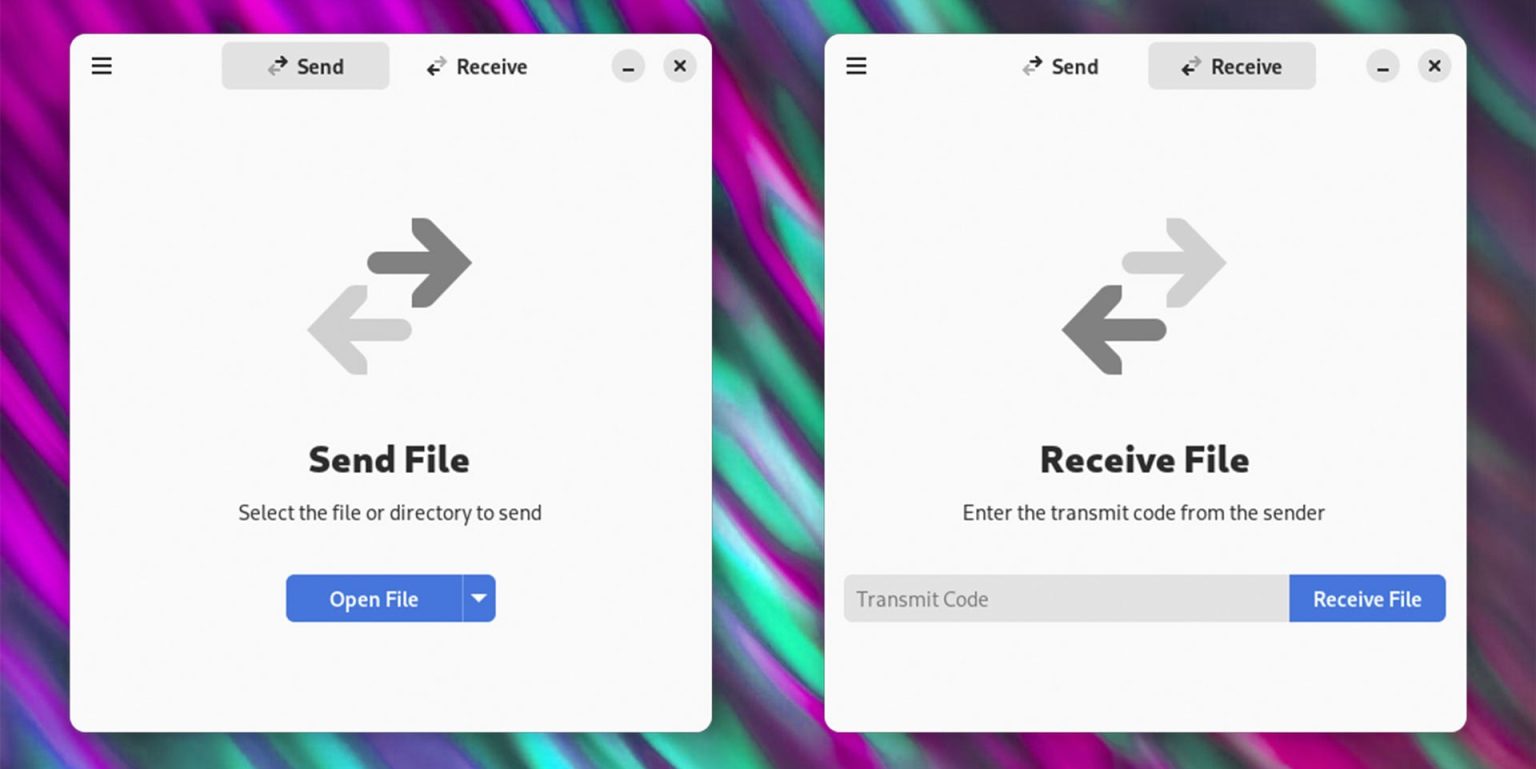
Warp is a simple, no-fuss file transfer app for Linux desktops.
Like, seriously simple.
Built in GTK4, Warp offers the sort of clean, focused UI we more commonly associate with Mac apps than Linux ones.
Not that user-friendly file transfer apps are unique or exclusive to Linux. Plenty exist. Yet Warp does something that tools I’ve written about in the past, like Linux Mint’s (terrific) Warpinator, don’t: it lets you send files outside of your local network.
Or to quote the Warp page on Flathub: “Warp allows you to securely send files to each other via the internet or local network by exchanging a word-based code.”
Which is kinda neat.
The extra-LAN capability makes Warp the ideal tool to reach for when you want to share a file with friend/colleague but don’t want to go through the predictable hassle of uploading it to a cloud-based service, generating a shareable link, sharing the link, them complaining the link doesn’t work, you having to check again… and so on.
Just open Warp, select the file to “send”, and copy the shareable code it generates. The recipient just opens Warp, clicks “receive”, punches in the code and… et voila: digital transference through the binary ether.
Well, almost.
Warp ‘determines’ the best transfer method using the “Magic Wormhole” protocol so you do need a working internet connection to use it. However, the app will use your local network if it considers it the most efficient way — so yes: you can use Warp to send files to yourself from one device to another, locally, easily.
Warp features:
- Send files to different devices
- Encrypted file transfers
- Transfer files on the local network if possible
- Compatibile with the “Magic Wormhole” CLI
You can grab the app from Flathub (which is how I tried it) or grab the source code from Gitlab. Packages are also available in the AUR, if you’re not using Ubuntu (don’t worry, I won’t tell me).






