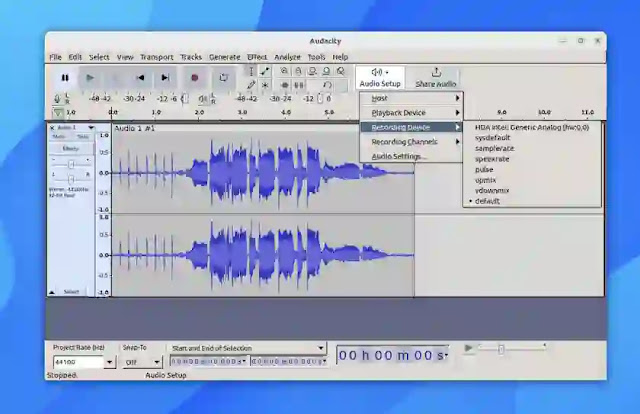Audacity 3.2 Released with Realtime Effects, VST3 Support
Podcasters, musicians, and amateur video makers like me will be pleased to know that a new version of open source audio editor Audacity is available to download.
Audacity 3.2 Released with Realtime FX + VST3 Support
Audacity 3.2 serves as the latest stable release of this capable digital audio workstation, and is, as ever, available for Linux, macOS, and Windows platforms.
But what’s changed since last year’s Audacity 3.1 release?
Audacity 3.2 Features
The “headline” feature in Audacity 3.2 is support for realtime effects. This is a huge new feature that enables a whole new host of capabilities for this referred multi-track audio editor and recorder.
Audacity itself doesn’t ship with any realtime effects you can use but it will work with VST, VST3, LV2, and LADSP plugins, as well as AU plugins on macOS.
Realtime effects are applied to entire tracks and, as sound is processed in realtime, the effects do not change the underlying sound waveform. Audacity devs plan to maintain a list of plugins at plugins.audacityteam.org, which is the ideal place to look if you want to learn more about the feature and how to use.
Want to see (and hear) the feature in action? Smush play on this:
Audacity 3.2 also introduces a new Effects button to the tracks menu from which you can apply the aforementioned realtime effects. You” also find some options to change the ranking and grouping of effects in the new Effects Preferences section.
Plugin directories are now automatically scanned, tested and enabled when Audacity starts. If a plugin can’t be enabled automatically you can (try to) enable it from the Plugin Manager.
Another notable change is the introduction of a new “Audio Setup” button in the main control strip. This feature, which replaces the old “devices toolbar”, makes it easier to select and swap between different recording channels, recording device, playback device, host, and access audio settings:
Other changes in Audacity 3.2:
- Mixer bar merged with meter bars
- Updated icons
- Quick audio sharing feature
A few Linux-specific changes to be aware of: Audacity can now be compiled without JACK present, and the app now uses XDG directories (though if you’re upgrading from an earlier release the app will contain to read from the ~/.audacity-data and ~/.audacity folders).
Audacity 3.2: What's New?
- Support for VST3 plugins.
- Apple Silicon support.
- FFMPEG 5.0.
- Realtime capability for VST3, LV2, Audio Units, and LADSPA.
- Dedicated Button for Realtime Effects.
- Removal of JACK requirements for Linux systems.
- Various tweaks to the user interface.
It is a point update that brings in significant changes and additions.
Some of the key highlights include:
Additionally, a slew of bugs have been fixed with the Audacity AppImage, meaning the app will now use the correct icons, dropdown, and other GTK elements during use.
Other bug fixes:
- Reporting Huffman Data Overruns when importing (some) MP3s
- Data loss bug when placing labels during recording
- Clip titles no longer able to disappear off-screen during editing
- Punch and Roll now once again plays tracks in sync
- Clip titles no longer change name when applying (some) effects
- Audacity will no longer ask for a sample rate during batch processing
- mod-script-pipe now correctly installs on Linux
Refer to the Audacity 3.2 release notes on the software’s GitHub page for more details, and to download pre-compiled builds for Windows, macOS, and Linux (provided as an AppImage). Downloads are also available from the Audacity website, and you can also find Audacity on Flathub.